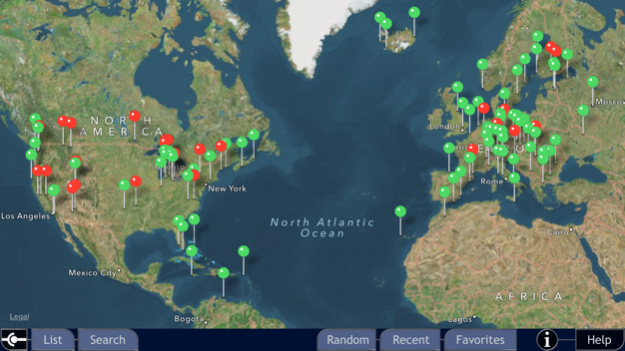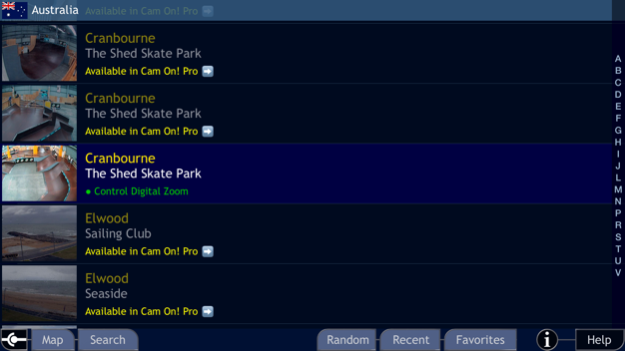Cam On! Lite 4.0
Continue to app
Free Version
Publisher Description
In the Pro version you will find 900 webcams more!
Cam On! is a navigation tool that lets you explore the world by interacting with the best webcams on the net.
Our database is filled with the most fascinating webcams available, and interactive webcams are our specialty! Cam On! lets you control robotic cameras through your computer using the simple and intuitive Pan, Tilt, and Zoom interface.
And for stationary webcams, try the Control Digital Zoom interactive system for exciting explorations within the webcam image.
The database is constantly being updated with the newest webcams on the net and the regular deletion of outdated links, constantly expanding our webcam collection with no additional cost.
Choose from among several different ways to navigate: location map, location list, random, recent, and favorites. The simple search system lets you filter selected webcams, individually or in combination, by state, city, and subject.
Main features
- 5 different navigational modes;
- internal search engine based on geographic location (city and state) and subject (urban areas, beaches, ski runs, swimming pools, interiors, ports, airports, universities, animals, etc.);
- the newly-developed PTZ viewer (Pan-Tilt-Zoom) for robotic webcams (indicated in red);
- digital zoom for high resolution cameras (indicated in green);
- information for every webcam: state, city, location, and local time;
- snapshots: take snapshots of the current view and create your own photo album;
- light control (opens and closes the aperture of the PTZ camera).
- precision control: just a tap on the viewscreen shows the camera where to center, leaving the zoom level unchanged.
- presets: when available, allows you to select from a set of pre-programmed camera setups for special points of interest.
!!! To get the most out of Cam On! we recommend a broadband connection !!!
------------------------------------------------------------
With the LITE version of Cam On! you can access all the features of the complete version, with a limited display of webcams.
Apr 6, 2018
Version 4.0
This app has been updated by Apple to display the Apple Watch app icon.
- New tool for the automatic control of the webcams status;
- fixed a compatibility problem with iPhone X;
- user experience improved;
- added a lot of new webcams, even high-resolution ones;
- fixed a bug with snapshot activity.
About Cam On! Lite
Cam On! Lite is a free app for iOS published in the System Maintenance list of apps, part of System Utilities.
The company that develops Cam On! Lite is MAAB Labs. The latest version released by its developer is 4.0.
To install Cam On! Lite on your iOS device, just click the green Continue To App button above to start the installation process. The app is listed on our website since 2018-04-06 and was downloaded 0 times. We have already checked if the download link is safe, however for your own protection we recommend that you scan the downloaded app with your antivirus. Your antivirus may detect the Cam On! Lite as malware if the download link is broken.
How to install Cam On! Lite on your iOS device:
- Click on the Continue To App button on our website. This will redirect you to the App Store.
- Once the Cam On! Lite is shown in the iTunes listing of your iOS device, you can start its download and installation. Tap on the GET button to the right of the app to start downloading it.
- If you are not logged-in the iOS appstore app, you'll be prompted for your your Apple ID and/or password.
- After Cam On! Lite is downloaded, you'll see an INSTALL button to the right. Tap on it to start the actual installation of the iOS app.
- Once installation is finished you can tap on the OPEN button to start it. Its icon will also be added to your device home screen.